I have found gaming to be an excellent tool in education. I spoke about Minecraft and touched upon Scratch Programing and Makey Makey in an earlier post. My son uses the internet for research and I encourage him to use apps on his iPad for education as well.
For math we have found there are a huge amount of choices out there for learners and developers are coming out with more all the time. Some of our favorites are SushiMonster Math by Scholastics and Dragon Math which teaches algebra concepts. We also have found Montessori math apps. My son also likes an app called Rocket Math. The Geoboard has been engaging for him too. He
will play with these apps on his own and spend free time playing math games for fun.
I rearranged the math apps on the ipad screen and make files for apps that teach the same subject matter or are at the same developmental level. I think the Physics app needs to go to another file but my son likes it and I am hoping if he clicks into where it is he will use other apps that are on the same page.We have also used the Mobile Home Store apps that were created by a father of a child with autism. These app are language based and also address social situations. Below are some of the apps that focus on language skills. They have proven invaluable for teaching language skills and sentence structure. My son like the Conversation Builder app that addresses social situations and is interactive with the learner allowing for them to record correct responses to social situations. A kind of mini social story situation practice. These are worth the price of the app.
I like the interactive story book apps. Some of the apps read the text to the child, some do not. My son struggles with reading and decoding. He loves the books that read the story to him and allow for some interaction best. Many times I have gotten apps for free on sights like Free App Friday, Free Apps or a4cwsn.com. I have found Facebook to be the best source or portal for groups and promotional deals from developers and reviewers of new apps. I spent hours researching this subject when we 1st got ipads in 2012. We soon had what we needed and I have slow down with researching new apps that are out there. Thousands come out everyday.
We also use app for writing. Text to speech and many Aug Com apps are out in a lite version that allow you to try them before your buy. Even for neurotypcial children there are many tools and apps that encourage journaling, story telling and writing. Here are some of our favorites for writing
I like the sequencing and story boarding of MyStories and Comic Life. Captions allows you to make your own story boards. These help us with social situations and sequencing. We can print them up and make a hard copy poster or journal to prompt my son to do anything from getting dressed to doing chores to how to order food and ask directions. We make picture directions for making breakfast and prompts to help with many house hold responsibilities. I have also used these for my Mother who is struggling with old age memory loss. Picture schedules help me when I am rattled too from all the stress of my life. I forget things too. A bit like putting a sticky note on the door to remember something. Still have not figured out how to prompt myself how to find my car at the grocery store.
We keep buying more apps occasionally. I like problem solving apps and educational apps.
We recently bought Social Stories Express which is fantastic for helping Conor navigate the ever confusing social situations, hidden social meanings and nuances of teenage life.
Here are some more random ones that we get. I also like Evernote and Dropbox that allow for downloading files or PDF's. I do much of my on line learning with MOOCs education on my ipad. We stream movies off of Itunes and Amazon too. We listen to books out loud on Audible. None of these apps or the ipad were covered by my State's voucher program. The program covers software but nothing from the ITunes store, This is due to the possible misuses of funds risk. I am a Tax Payer too and am all behind the building of the integrity of a program like this that can not be abused. The Ipad is an investment I am willing to provide and sacrifice for to help my son in his educational journey. He is engaged by a computer, he self directs to this medium. Research is showing more and more how gaming can be a important tool in teaching kids. Scratch teaches programing but is open ended in it's possibilities. One of my educational super star heros is Mitch Resnick, who instructed a recent on line class I was luck enough to take part in last spring. Here is more about his work.
Minecraft can be used to teach a plethora of lessons. Conor has created worlds, learned about sustainability, roads, hwys and infrastructure, transporting and power grids, rail roads and commerce, supply and demand and what it takes to make a community. These tools in gaming are keys to motivation and innovative problem solving skills. Kids do not even know they are learning. They are. If the game brings in a chat feature then they are also learning how to type communicate and resolve conflicts and bounce back form disappointments.
How do you define learning?
Many apps use gaming to an advantage that a workbook or teacher cannot. Whatever it takes to get us there and again you have to re-define what is learning?
I have no idea why I have two Dr. Who Apps on this page. My son is crazy about Dr. Who and somehow I ended up with duplicates of an app.
I love geography apps. Gaming and playing with memorization works wonderfully with the subject of Geography. Clicking and dragging, stacking, matching and gaming countries is an excellent way to make learning fun. We use Google Map and Google Earth for geography too. Also a resource on line is National Geographic's web sight for kids. PBS Learning Media is also invaluable as a free source for researching and finding lessons and materials. You must sign up for the PBS Learning Media but once you do it is all aligned to state standards and common core guidelines for your own state's requirements. Last I looked PBSLM had over fifty years of PBS programs and around 35,000 entries of lesson and teaching resources, all free. No apps but plenty of free resources and printable lessons and worksheets.
Another subject that I have found a wide range of apps for is chemistry. Atoms HD teaches atomic elements by building your own atom, ion or isotope. It is a lot of fun.

There are many apps for vocabulary memorization of scientific concepts and of Periodic Table. Many of these can be used for children even though they are written for high school and college students. Apps for all the sciences abound. Botany, Zoology and Biology, just type in the subject you are looking for in the apps store.
Finding NEW APPS
Another portal for finding apps and free promotional offers to get them is regular google searching for reviews on educational apps. Some of these tend to be very old. I also use social media for finding reviews and the latest new apps coming out. Free App Friday and Free Apps, both on Facebook have an excellent source of promotional deals. Don't forget some of the Podcast and app that has 1000's of shows on every subject imaginable. Search on education and special needs for shows on apps or demos and reviewers. I also use Itunes University for free text books and resources to help me be a better teacher.




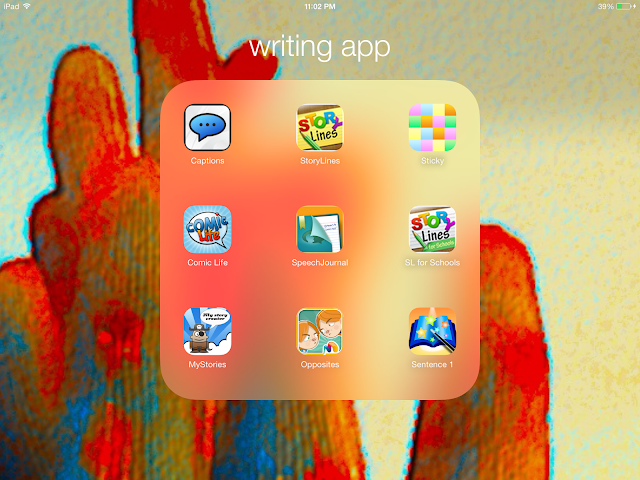



Wow! What an awesome collection. Thanks for sharing the resources and your reflections.....Can I share this with other families?
ReplyDeleteSure Monica, it is a work in progress. Apps keep coming out so fast.
ReplyDelete